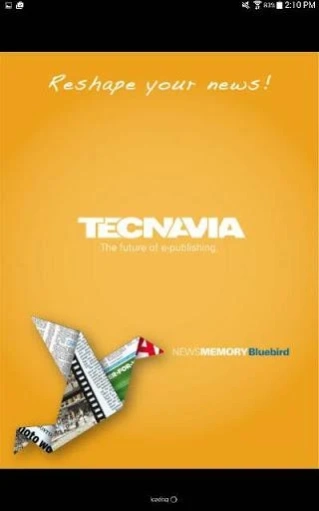NewsMemory 3.9.07
Free Version
Publisher Description
NewsMemory - The NewsMemory app is an exact replica of the print edition on Android.
The NewsMemory eEdition app is offered by participating publications to let subscribers read an exact replica of the print edition on an Android phone or tablet.
Readers can quickly navigate the entire publication using android multi-gestures. Swipe to browse pages or sections or tap a live headline or page number to reach your favorite article. A thumbnail view lets you scan all the pages at once. To read a story, just tap to zoom the page image, or tap to article mode and read the whole story, including jumps, in the text window at the font size you prefer. The eEdition will also let you easily find topics using the section and story index, or find any ad or story via a full text search of words contained in the copy. The eEdition is published on the same schedule as the print edition. Just open the app to get the latest edition for on-line or off-line reading. You can also access back issues that you might have missed.To use, just download the app and select your publication. Access typically requires an account login and password that is provided to subscribers. Check with your publication for details. The app provides free access to a demo edition so you can try out the eEdition before subscribing. If you subscribe to several participating papers, the app will let you switch among them.
About NewsMemory
NewsMemory is a free app for Android published in the Newsgroup Clients list of apps, part of Communications.
The company that develops NewsMemory is Tecnavia Press Inc. The latest version released by its developer is 3.9.07.
To install NewsMemory on your Android device, just click the green Continue To App button above to start the installation process. The app is listed on our website since 2023-10-27 and was downloaded 2 times. We have already checked if the download link is safe, however for your own protection we recommend that you scan the downloaded app with your antivirus. Your antivirus may detect the NewsMemory as malware as malware if the download link to com.newsmemory.tecnaviapress.prod is broken.
How to install NewsMemory on your Android device:
- Click on the Continue To App button on our website. This will redirect you to Google Play.
- Once the NewsMemory is shown in the Google Play listing of your Android device, you can start its download and installation. Tap on the Install button located below the search bar and to the right of the app icon.
- A pop-up window with the permissions required by NewsMemory will be shown. Click on Accept to continue the process.
- NewsMemory will be downloaded onto your device, displaying a progress. Once the download completes, the installation will start and you'll get a notification after the installation is finished.